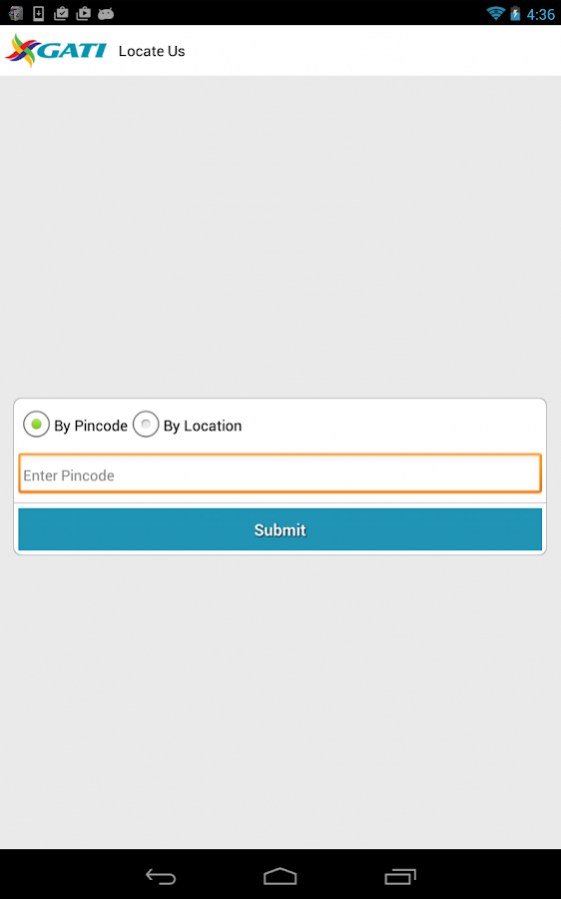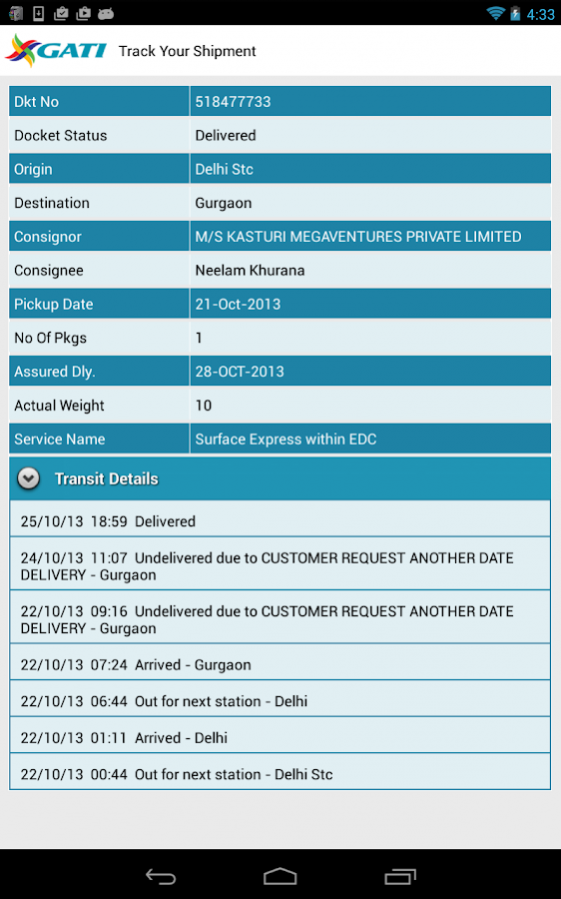Gati 2.1.4
Free Version
Publisher Description
Gati Limited is India's pioneer in Express Distribution and End to End Logistics Solutions.
Gati-KWE caters to its end consumers in 99% districts of India through Surface – Air –Rail mode with Next Day Delivery Options, Door to Door Pickup and with over 1500+ counters and round the clock customer service centre.
So whether you are shipping your goods or bike from college to home or vice versa, moving valuable art pieces, sending gifts to your loved ones or need a logistics partner for all your business requirement, Gati has been India’s leading logistics partner for 3 decades.
Customers may call
18601234284
07122534284
07127144282
Features of the App.
· Tracking
· Pickup Request
· Latest offers & updates
· App. Exclusive Discounts
· Rate Calculator
· Locate Us
· Notifications
· Transaction History
· Chat Support
· Click to Call
· One Click Complaint & Feedback
· Easy Claim Registration
· Weight Convertor
· Business Enquiry
· & More
On the business side Gati offers end to end solutions through Express Distribution, Bulk movement from point to point & multi-point milkrun, Warehousing solutions (4+ million sq. ft.), Ecommerce Logistics, Cross Border Commerce (SAARC + APAC), Freight Forwarding, and Cold Chain Solutions.
www.gati.com www.gatikwe.com customerservice@gati.com
About Gati
Gati is a free app for Android published in the Office Suites & Tools list of apps, part of Business.
The company that develops Gati is GATI. The latest version released by its developer is 2.1.4. This app was rated by 1 users of our site and has an average rating of 4.5.
To install Gati on your Android device, just click the green Continue To App button above to start the installation process. The app is listed on our website since 2019-08-14 and was downloaded 486 times. We have already checked if the download link is safe, however for your own protection we recommend that you scan the downloaded app with your antivirus. Your antivirus may detect the Gati as malware as malware if the download link to com.gati.gaticonsumer is broken.
How to install Gati on your Android device:
- Click on the Continue To App button on our website. This will redirect you to Google Play.
- Once the Gati is shown in the Google Play listing of your Android device, you can start its download and installation. Tap on the Install button located below the search bar and to the right of the app icon.
- A pop-up window with the permissions required by Gati will be shown. Click on Accept to continue the process.
- Gati will be downloaded onto your device, displaying a progress. Once the download completes, the installation will start and you'll get a notification after the installation is finished.